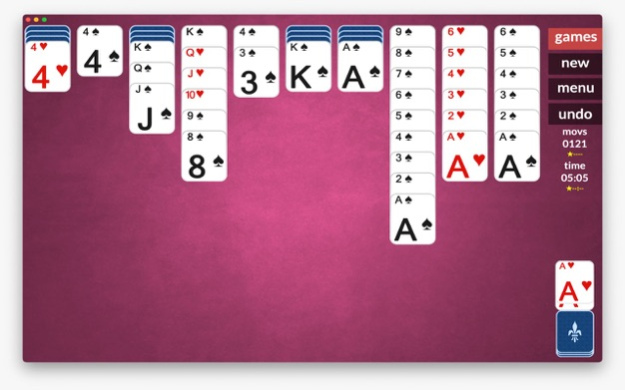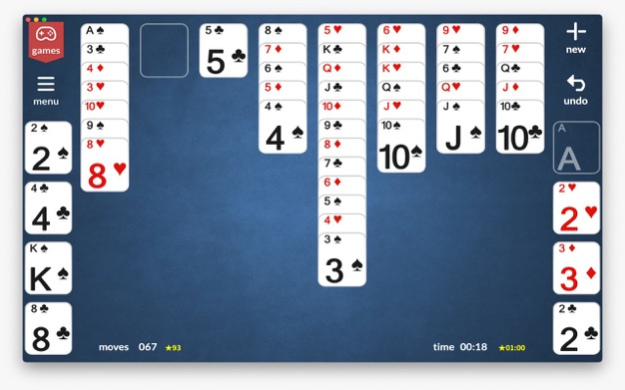Solitaire - Classic Collection 1.1
Free Version
Publisher Description
A solitaire collection with classic games and Quadrimind exclusive creations. Great to relax, improve your concentration and practice your logical reasoning.
The classic solitaire (Klondike) joins Spider and FreeCell to bring to you the most classic solitaires, beside them a Quadrimind original creation, Everest * and completely redesigned versions of Pyramid and 3 Peaks * solitaires.
Artificial Intelligence is used to bring a more pleasant experience with smart tips and a fluid gameplay.
The Quadrimind Solitaire Collection has a simple and intuitive interface with a smart gameplay that provides a dynamic game experience.
Main characteristics:
- Larger cards, easy to read and click
- Hints during the game
- It’s possible to restart the game
- Card sounds and animations
- Multiple winning animations
Other great features:
- Multiple playing cards
- Different table colors
- New dark mode*
- Autosave;
- Automatic move
- Unlimited undo steps;
- Double click the screen to undo;
The classic solitaire (or Klondice), is the most traditional solitaire game. A tableau of seven columns of cards is arranged on the table with the top card face up; the remaining cards forming a draw pile. The goal is to move all 52 cards in the deck into four suit-specific foundation stacks.
The main objective of the Spider Solitaire is to remove all the cards from the table by creating descending sequence of the same suit, from King (K) to Ace (A). When a sequence is completely formed it is automatically removed from the game.
FreeCell is a solitaire-based card game played with a 52-card standard deck. It is fundamentally different from most solitaire games because a very few hands are unsolvable.
Pyramid, 3 Peaks * and Everest * have the same goal, remove all the cards from the pyramids. In Everest and Pyramid the cards are removed in pairs of the same value or that the sum is 13, in the 3 peaks the cards are individually removed in the sequence mode.
* Only available for subscribers.
SUBSCRIBING
- All users can subscribe to acess the premium content and remove ads within the app and take advantage of a free trial month offer. At the end of the introductory term, the subscription will automatically renew onto a month subscription or annual subscription at the standard price.
- Payment will be charged to iTunes Account at confirmation of purchase
- Subscription automatically renews unless auto-renew is turned off at least 24-hours before the end of the current period
- Account will be charged for renewal within 24-hours prior to the end of the current period, at a cost of $0.99/R$2.50 (for a monthly subscription) or $8.99/R$21.90 (for an annual subscription). You will be charged in your local currency at the prevailing exchange rate as defined by iTunes
- Subscriptions may be managed by the user and auto-renewal may be turned off by going to the user’s Account Settings after purchase
- Any unused portion of a free trial period, if offered, will be forfeited when the user purchases a subscription to that publication, where applicable
- Terms of use and privacy policy can be found at www.quadrimind.com/privacy
Feb 13, 2023
Version 1.1
- bug fixes
About Solitaire - Classic Collection
Solitaire - Classic Collection is a free app for iOS published in the Action list of apps, part of Games & Entertainment.
The company that develops Solitaire - Classic Collection is Quadrimind. The latest version released by its developer is 1.1. This app was rated by 1 users of our site and has an average rating of 4.0.
To install Solitaire - Classic Collection on your iOS device, just click the green Continue To App button above to start the installation process. The app is listed on our website since 2023-02-13 and was downloaded 52 times. We have already checked if the download link is safe, however for your own protection we recommend that you scan the downloaded app with your antivirus. Your antivirus may detect the Solitaire - Classic Collection as malware if the download link is broken.
How to install Solitaire - Classic Collection on your iOS device:
- Click on the Continue To App button on our website. This will redirect you to the App Store.
- Once the Solitaire - Classic Collection is shown in the iTunes listing of your iOS device, you can start its download and installation. Tap on the GET button to the right of the app to start downloading it.
- If you are not logged-in the iOS appstore app, you'll be prompted for your your Apple ID and/or password.
- After Solitaire - Classic Collection is downloaded, you'll see an INSTALL button to the right. Tap on it to start the actual installation of the iOS app.
- Once installation is finished you can tap on the OPEN button to start it. Its icon will also be added to your device home screen.